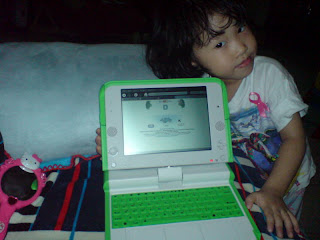Kubuntu being just released, I tried it on the following system:
Thinkpad R60
Intel 3945
RAM 1G
The result:
KDE 4.1 looked fantastic with minimal applications. The Alt-Tab between applications provided a nice 3D look.
Networking:The Wireless didnt work as well as the Eth. With the network manager I can add a WEP (Wired equivalent privacy) wireless AP (Access point) but no connection is established. I edited the wireless AP to use WPA (Wi-fi protected access) Personal and it works.
Another matter is that Kubuntu doesnt accept channel 12,13 and 14 (EU and Japan) out of the box. To support these channels, the Ubuntu main website provided instructions to edit the /etc/modprobe.d/options with the following:
==start==
options cfg80211 ieee80211_regdom=EU
==end==
Of course this means that defaults MS Windows XP cant access the device without downloading the WPA patch.
Sample output of iwconfig
==start==
wlan0 IEEE 802.11abg ESSID:"xcitebox"
Mode:Managed Frequency:2.417 GHz Access Point: 00:12:A9:06:58:74
Bit Rate=54 Mb/s Tx-Power=15 dBm
Retry min limit:7 RTS thr:off Fragment thr=2352 B
Power Management:off
Link Quality=80/100 Signal level:-65 dBm Noise level=-97 dBm
Rx invalid nwid:0 Rx invalid crypt:0 Rx invalid frag:0
Tx excessive retries:0 Invalid misc:0 Missed beacon:0
==end==
Konqueror: The browser is far from complete for access to simple web based applications like editing this Blog. Basically, the WYSIWIG editors didnt appear during editing of this blog. Need to install JRE.
First software will be JRE using the command below:
sudo apt-get install sun-java6-plugin sun-java6-jre
Installed Flash player 10 from www.adobe.com for better access to web applications.
Firefox3:Konqueror didnt render very well. I am installing Firefox as I can import bookmarks from my previous Firefox on Ubuntu (Gnome).
Dual monitor:Attaching Likom monitor to the laptop, the initial resolution was 640x480. Plugged out the monitor and plugged in then the program to reconfigure the monitor appeared. This can be done manually;
kcmshell4 display
Thunderbird:Through Adept, I installed the Thunderbird2.0.0.17. Copied the previous profile directory into ~/.mozilla-thunderbird
CODECS:Installed MP3 codecs with
sudo apt-get install libk3b2-extracodec