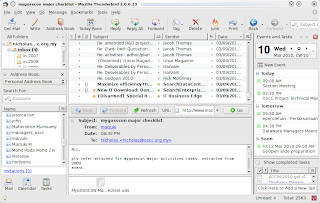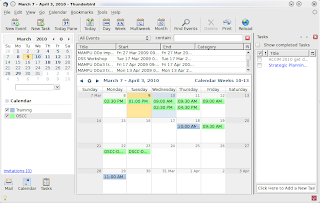Just did a fresh install for Kubuntu 9.10 based on my
previous install. Here is a list of steps I took to get my most common applications working.
Post installation recommendationsStart the Kubuntu software(package) installer by Kmenu ->Application ->Systems ->KpackageKit
Choose following packages:
- openjdk-6-jre-hotspot
- mozilla-thunderbird-2.0.0.23
- lightning-extension
- flashplugin-installer
Install Firefox web browser
Choose Kmenu ->Internet ->Firefox Web Browser Installer
To allow Java applications to run in the web browser, open a terminal and install the openjdk plugin;
$ sudo apt-get install icedtea6-plugin
To get the wireless working, run at terminal this command and reboot. My wireless router for WPA, TKIP did not connect until following steps were taken. Open a terminal and type
$ sudo /etc/init.d/network-manager restart
Install the other stuff for common applications to be used. At the terminal run
$ sudo apt-get install msttcorefonts
For multimedia, fonts and assorted codecs support
This will add JRE, mp3, mpeg, odbc, unrar and other useful support.
$ sudo apt-get install kubuntu-restricted-extras
This allows the disk to be encrypted and manage passwords. Additional encryption can be downloaded from http://www.truecrypt.org/downloads or mediafire.
$ sudo apt-get install gdecrypt password-gorilla
Allow secure SSH connection to and from SSH servers.
$ sudo apt-get install ssh sshfs ksshaskpass kdessh
Install the VLC video player to watch CD and DVD movies.
$ sudo apt-get install vlc videolan-doc mozilla-plugin-vlc vlc-plugin-sdl libvcdinfo0
Install basic Thunderbird add-ons to enhance its usage. From a web browser enter the URL https://addons.mozilla.org/en-US/thunderbird
Download and install the following;
- Automatic Export
- Bidi Mail UI (not needed if installed as earlier)
- FG Printers
- Lightning (not needed if installed as earlier)
- Provider for Google Calendar (not needed if installed as earlier)
- Thunderbrowse
To improve web browsing, these are my download addons from https://addons.mozilla.org/en-US/firefox
- FoxTabs
- Speed Dials
- Zotero
- Server spy
- Video download helper
- Firebug