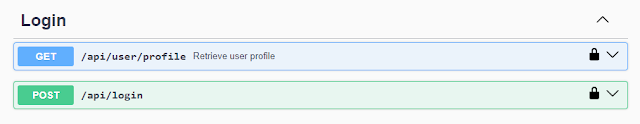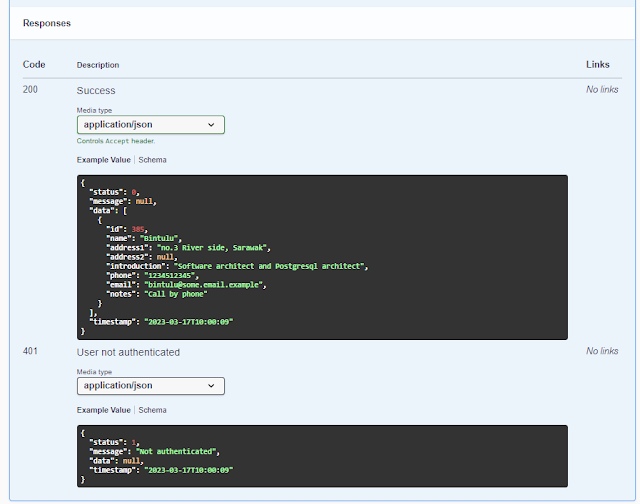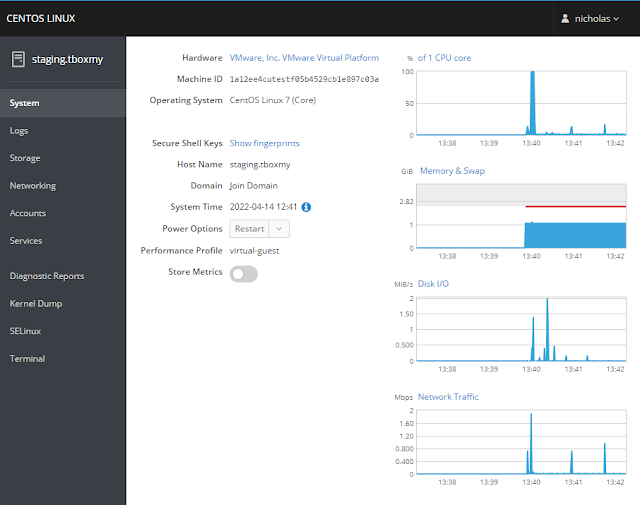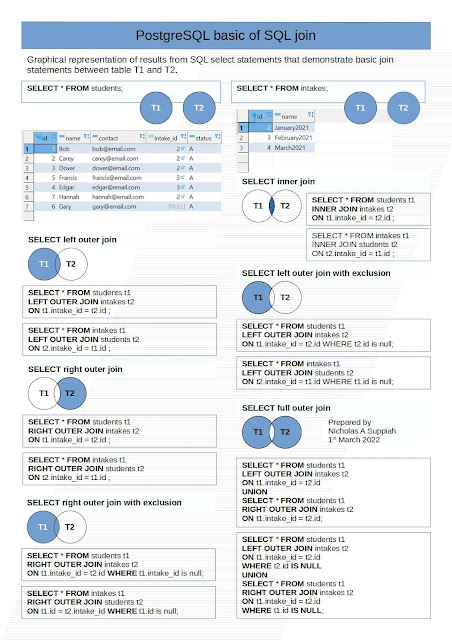MS Windows 10 have been an interesting change for Microsoft operating system, and maybe MS Windows 11 will build on its capability to work with more operating systems.
Here is how to update MS Windows 10 to run Kali Linux, a Debian based Linux operating system. Its the basic system, and supports installation of additional Linux tools. Among default tools available are
- BruteShark - Network Forensic Analysis Tool (NFAT)
- Evil-WinRM - Ultimate WinRM shell
- Hakrawler - Web crawler designed for easy, quick discovery of endpoints and assets
- Httpx - Fast and multi-purpose HTTP toolkit
- LAPSDumper - Dumps LAPS passwords
- PhpSploit - Stealth post-exploitation framework
- PEDump - Dump Win32 executable files
- SentryPeer - SIP peer-to-peer honeypot for VoIP
- Sparrow-wifi - Graphical Wi-Fi Analyzer for Linux
- wifipumpkin3 - Powerful framework for rogue access points
On MS Windows, the WSL2 component needs to be downloaded and configured.
Firstly, open Powershell prompt as Administrator.
In the prompt type,
Enable-WindowsOptionalFeature -Online -FeatureName VirtualMachinePlatform -norestart
dism.exe /online /enable-feature /featurename:Microsoft-Windows-Subsystem-Linux /all
Download and install (double click the file and follow the instructions) the wsl_update for your specific computer architecture. e.g. x64. Reboot the computer.
open Powershell prompt as Administrator.
In the prompt type,
wsl --set-default-version 2
Open microsoft app store and install Kali Linux (https://aka.ms/wslstore). Click get, then Open. A command prompt screen will appear and start to initialise.
Enter a default username (without spaces or special characters). Then enter the password and verify.
By default, Kali Linux installs dbus-x11 to access Linux desktop.
Install a user desktop
On debian systems, the command apt-get installs additional packages to provide more tools and features. XFCE is a light weight desktop that provide a windows like environment to run applications, instead of the command line prompt only.
Its fun to run Linux commands on the Verify that you can access internet and install additional Linux apps with the following command
sudo apt-get install wget
Lets download the XFCE desktop and install
sudo apt-get install kali-defaults kali-root-login desktop-base xfce4 xfce4-places-plugin xfce4-goodies
sudo apt install -y kali-desktop-xfce xrdp
When asked to select the “Default display manager”, choose lightdm
Now, its time to go get some coffee after the following command as the download size is over 1.2Gb. But keep an eye on the terminal as it will prompt for your input.
Choosing different desktops
If you have other desktops, the default can be shown by
update-alternatives --config x-session-manager
After the install is done, start the desktop
During installation, troubleshooting:
There is an error "kali-desktop-base_2022.4.5_all.deb 404 Not Found", it may be due to the default Kali not able to find the updated URL of resources. Run the following commands;
apt-get update
apt-get install kali-defaults kali-root-login desktop-base xfce4 xfce4-places-plugin xfce4-goodies --fix-missing
Dont know which XRDP port?
sudo lsof -i -P -n | grep LISTEN
Access Linux desktop on MS Windows
On a regular Kali Linux, command to start xfce is "systemctl enable xrdp --now". But the WSL version provided doesnt support this. Lets configure xfce for larger screens, then start xfce.
cp /etc/xrdp/xrdp.ini /etc/xrdp/xrdp.ini.backup
sed -i 's/3389/3390/g' /etc/xrdp/xrdp.ini
sed -i 's/max_bpp=32/#max_bpp=32\nmax_bpp=128/g' /etc/xrdp/xrdp.ini
sed -i 's/xserverbpp=24/#xserverbpp=24\nxserverbpp=128/g' /etc/xrdp/xrdp.ini
/etc/init.d/xrdp start
To stop the desktop
sudo /etc/init.d/xrdp stop
This will result in a port number being use for the desktop access. Refe to the file /etc/xrdp/xrdp.ini for details. E.g. port 3390.
From the Windows Start, Open up Remote Desktop (mstsc) and connect to localhost:3390
Login with the username you provided at the installation stage.
View incoming packets
Login to Kali Linux command prompt,
apt-get install pktstat
pktstat -n
Access USB device (not working)
Install the required 3rd party packages. At this moment, I have only managed to get it working on Ubuntu. Will update for Kali in future if there is a solution.
The following command should display detected disk, however Kali failed as MS Windows 10 did not have USB pass through.
fdisk -l
Open wsl, the default ubuntu and install the usb tools
sudo apt-get update && apt install linux-tools-common linux-tools-generic hwdata
Login to Kali Linux
winget install --interactive --exact dorssel.usbipd-win
apt-get install usbip
Install top 10 Kali tools
A list of top 10 tools is available, which takes over 2.2Gb storage size. The command is
apt-get install kali-tools-top10
Ref:
Kali.org
USBIPD
XDA USB
Another XDA USB