All Linux files are organised into directories. These directories are organised into a tree-like structure called the filesystem.
The ls command list out all the files or directories available in a directory.
ls
ls -l
ls -w
The command cd is used to switch between directories. Without any directory name specified, it switch to the current user HOME directory.
cd
The command mkdir is to create a new directory.
mkdir name_of_directory
The command rm deletes a given name of file. The command rmdir deletes a directory.
rm name_of_file
rmdir name_of_directory
The command mv moves a file OR directory to another directory location. It is also used to rename a file, when mv is used within the same directory.
mv
The command cat displays content of a text file.
cat
The command cp makes a copy of existing file ot current directory or to another directory.
cp
The command pr convert text files for printing where it can add headers and page width.
pr
The command pwd display the current directory of the user
pwd
The command find search a given directory for files.
find
Find a given file name in current directory
find . -name "storage"
Find a given file name in directory /home
find /home -name "storage"
Find a given directory name in directory /home. Where type d=directory, and f=ordinary file
find /home -type d -name "storage"
Find a ordinary file permission 777 in current directory
find . -type f -perm 0777 -print
Find a ordinary file WITHOUT permission 777 in current directory
find . -type f ! -perm 0777 -print
The command diff compare 2 files line by line and list their differences. The symbols a=add, c=changed, d=deleted indicate changes from first file to right side file.
diff
$ diff apple.txt orange.txt
2c2
< apple
---
> Orange
The command mount attaches file systems to a mount point. Wuth the option -a, it will load mount points as mentioned in /etc/fstab
mount
mount -t ext4 /dev/sdb1 /mnt/media
The command grep search for file contents given a string and directory
grep
grep "Fruits" *
The command head retrieve the top part of a file. It defaults to the first 10 lines.
head
The command tail retrieve the bottom part of a file. It defaults to the last 10 lines.
tail
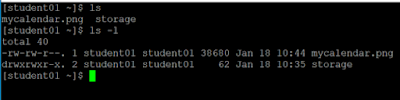
No comments:
Post a Comment