Since it is a common problem (I have heard of this too many times), I will briefly explain a solution on this.
1. Open the original Impress document where all files (example graphics) can appear.
2. Choose Index ->Links
3. Select all the source files and click the "Break Link" button.
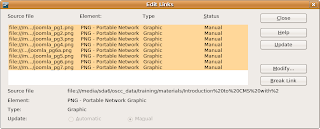
4. Click "Close" button.
The Impress file may appear larger after embedding the graphics and other files.
No comments:
Post a Comment