The yahoo mail pages rendered better than the Kubuntu 8.10 with Firefox 3.0.1. And its so neat! However since there are tonnes of online stuff for kids it also means more fun. But most ofthe games were Flash based and the Gnash that came with OLPC did not have any sound for the flash.
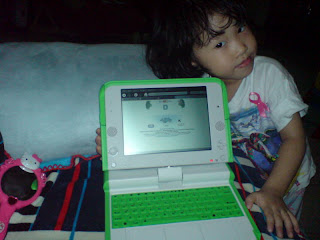
Here are my notes on adding Adobe flash plugins.
1. Go to www.adobe.com and download flash 10 as an RPM package. It should then appear on the /home/olpc directory if I recall correctly. Alternativelyin a terminal type
wget http://fpdownload.macromedia.com/get/flashplayer/current/flash-plugin-10.0.12.36-release.i386.rpm
2. Open a terminal and login to root
su -l
3. Install the flash
rpm -ih flash-plugin-10.0.12.36-release.i386.rpm
4. This installs flash to standard mozilla directory, which will not work. Create a link in the Activities directory for Firefox.
cd /home/olpc/Activities/Firefox-6.activity
ln -s /usr/lib/mozilla/plugins/libflashplayer.so .
5. Open Firefox and test it on the flash website.
Martha then can play the online alphabet games! yippee!
4 comments:
How about we create an OLPC grassroots here in Malaysia. I've create a blog of OLPC at OLPC Malaysia and there also mailing list for you to subscribe.
Will forward to joining it! But will those who implemented OLPC in Sarawak be in the group?
What happen if they join too?
My Blog
Join us at https://www.facebook.com/groups/471366416208165/
Post a Comment