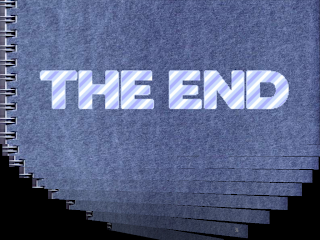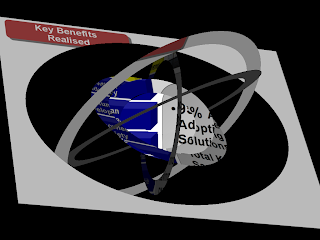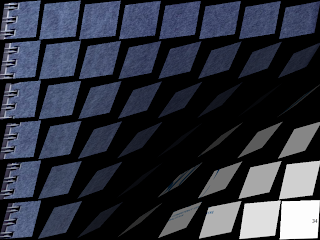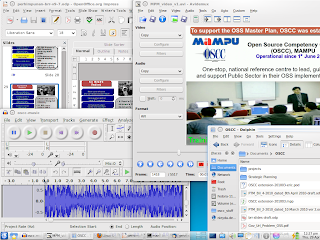
Tools useds;
- Slides - OpenOffice.org 3.1 Impress
- Recording slides - recordmydesktop
- Video editing - Avidemux
- Graphics - GIMP
- Audio - Audacity
- OGV to AVI converter - mencoder
- AVI to MPEG converter - Download helper (extension for firefox) + mencoder
- Operating System - Ubuntu & Kubuntu (2 PCs)
The Impress extensions installed to improve the presentation was "Presentation Minimiser" to reduce the slide file size and "openoffice.org-ogltrans" to add slide transitions. Here are examples of how the additional slide transitions looked like.