Default install of Kubuntu did not have any of the nice screensavers. Check the screensavers by choosing the KMenu ->system Settings
Choose the General tab ->Desktop ->Screen saver
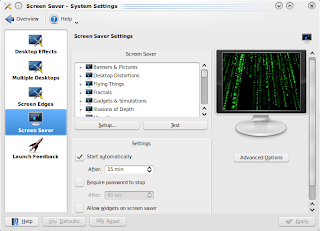
To install additional screensaver, use the Software Management such as KPackagekit or synaptic and install
kscreensaver-xsavers-extra
This can also be done at the terminal by typing
$ sudo apt-get install kscreensaver-xsavers-extra
This installs
kscreensaver
kscreensaver-xsavers
kscreensaver-xsavers-extra
libgle3
netpbm
xscreensaver
xscreensaver-data
xscreensaver-data-extra
xscreensaver-gl
xscreensaver-gl-extra
Install optional items;
$ sudo apt-get install xfishtank qcam streamer
No comments:
Post a Comment