The most likely cause is that Gnome's GVFS is running and opens the disk automatically. Doing a "ps aux" you will find the following processes running;
/usr/lib/gvfs/gvfsd-trash --spawner :1.39 /org/gtk/gvfs/exec_spaw/0 /usr/lib/gvfs/gvfs-gdu-volume-monitor /usr/lib/gvfs/gvfsd-burn --spawner :1.39 /org/gtk/gvfs/exec_spaw/1 /usr/lib/gvfs/gvfs-afc-volume-monitor /usr/lib/gvfs/gvfs-gphoto2-volume-monitor /usr/lib/gvfs/gvfsd-metadata /usr/lib/gvfs/gvfsd
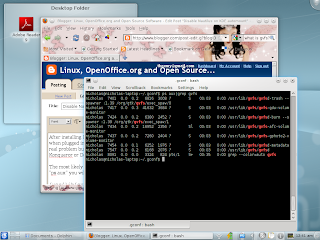
What is GVFS?
GVFS replaces Gnome's virtual file system (VFS). Programmes built with the library GIO or Gnome I/O will be invoke automatically and managed by the gvfsd service.
The gvfs-fuse module is used only when the application is not built with the GIO library. With GVFS, Nautilus takes over the automount/autorun responsibilities from gnome-volume-manager. A good read on GVFS is in this 2006 article.
Stopping processes
If I stop (kill) the gvfsd and gvfs-gdu-volume-monitor, Nautilus does not get open anymore. But instead of killing this process, I will approach this by assuming that gvfs reads from Gnome Desktop Manager configuration files.
Step 1:
Open a terminal (e.g. konsole) and type
gconf-editor
Step 2:
In the left window of Gconf-editor, choose /apps/nautilus/preferences and remove check mark for
1) media_automount
2) media_automount_open
Step 3:
Close the Gconf-editor and log out. After you log back in, no more Nautilus.
1 comment:
Thank you, my savior!
I cannot understand what that annoying window is doing in Gnome at all. I mean come on, is a pop-up window the best solution Linux desktop has to offer regarding USB drives? When I plugged-in my phone I used to get four such pop-up windows, two for each volume. No matter how imperfect the KDE's system tray is, it cannot be worse than pop-up windows...
Post a Comment