The Installation of PostgreSQL and phpPgAdmin was great with the following;
phpPgAdmin 5.0.4-1.el6
Centos 6.3
PostgreSQL 9.4.1
ERROR: column “spclocation” does not exist
Possible cause;
Using outdated phpPgAdmin
and
There is no definition of the column spclocation for PostgreSQL version 9.4.
Solution:
Step 1: Edit Connection.php
In Centos Linux, go to the folder /usr/share/phpPgAdmin/classes/database/ and notice that there are no Postgresql file for 9.4. Edit the file Connection.php. Add the case '9.4' line around line number 82, as shown below;// Detect version and choose appropriate database driver
switch (substr($version,0,3)) {
case '9.4': return 'Postgres94'; break;
case '8.4': return 'Postgres'; break;
Step 2: Edit files
Make a copy Postgres84.php file with the command below;#cp Postgres84.php Postgres94.php
Open Postgres.php and copy the functions getTablespaces and getTablespace to the file Postgres94.php
Edit Postgres94.php;
Replace all references of version from 8.4 to 9.4. E.g.
Amend the 2 lines
$sql = "SELECT spcname, pg_catalog.pg_get_userbyid(spcowner) AS spcowner, spclocation,
to
$sql = "SELECT spcname, pg_catalog.pg_get_userbyid(spcowner) AS spcowner, pg_tablespace_location(oid) as spclocation,
and
$sql = "SELECT spcname, pg_catalog.pg_get_userbyid(spcowner) AS spcowner, spclocation,
to
$sql = "SELECT spcname, pg_catalog.pg_get_userbyid(spcowner) AS spcowner, pg_tablespace_location(oid) as spclocation,
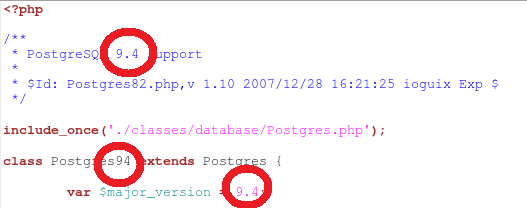
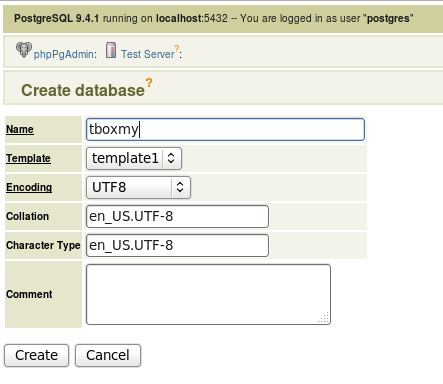
2 comments:
Thanks for this post:
I have search the same on Internet but did not get any proper post, this is what I was looking for.
Simply the best.
Great Job!!!!
Again Thanks a lot!!!
thank you bray.. works!!
Post a Comment