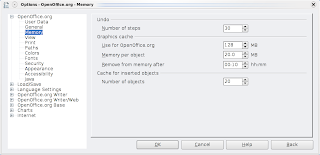Programming on Linux can be done by editing file at the text editors, then going to the prompt to compile and execute. There are Integrated Development Environment (IDE) that can help reduce the pain programming. Eclipse is one such example, supporting a diverse number of programming language.
Installation guide.
Step 1: From the desktop panel choose Kmenu ->Applications ->Add/Remove Software. Enter the root password. Choose the Sources, then ensure that the universe repository is selected.
Step 2: Install Eclipse and the plugins
sudo apt-get install eclipse
recomended packages:
ant-doc libbsf-java liboro-java libxalan2-java jython libjdepend-java
libgnumail-java libxml-commons-resolver1.1-java libcommons-net-java javacc
dh-make libgcj9-dbg gcj-4.2 junit-doc libbcel-java-doc classpath-doc
libgcj8-dbg libgcj-doc tomcat5.5 libmail-box-perl
The following NEW packages will be installed:
ant ant-gcj ant-optional ant-optional-gcj antlr debhelper ecj ecj-gcj
eclipse eclipse-gcj eclipse-jdt eclipse-jdt-gcj eclipse-pde eclipse-pde-gcj
eclipse-platform eclipse-platform-gcj eclipse-rcp eclipse-rcp-gcj
eclipse-source fastjar gappletviewer-4.3 gcj-4.2-base gcj-4.3 gij-4.2
gij-4.3 gjdoc html2text intltool-debian java-gcj-compat java-gcj-compat-dev
java-gcj-compat-headless junit junit4 libantlr-java libantlr-java-gcj
libbcel-java libcommons-collections-java libcommons-dbcp-java
libcommons-el-java libcommons-launcher-java libcommons-modeler-java
libcommons-pool-java libecj-java libecj-java-gcj libgcj8-1 libgcj8-1-awt
libgcj8-jar libgcj9-0-awt libgcj9-dev libgcj9-src libjsch-java
liblucene-java liblucene-java-doc libmail-sendmail-perl libmozjs0d
libmx4j-java libswt3.2-gtk-gcj libswt3.2-gtk-java libswt3.2-gtk-jni
libsys-hostname-long-perl libtomcat5.5-java libxul-common libxul0d
po-debconf
Step 3: Getting started
Choose the Menu Help to choose
- Eclipse Help
- Tips and tricks
- Cheat Sheets
Step 4: Updating software capabilities of Eclpise.
In the Menubar choose Help ->Software Updates ->Find and Install.
Choose "Search for new features to install".
To start using Eclipse for Java, there is a guide at
https://eclipse-tutorial.dev.java.net/eclipse-tutorial/part1.html
Happy programming!