Here I take it that you are a normal user with 1GB RAM PC and having Internet access. In the beginning
soffice.bin -> 17,724K memory, 55,044K shared memory.
- Start OpenOffice.org Writer. In the menu choose Tools ->Options ->OpenOffice.org ->Memory.
- The Undo, Number of Steps should be reduce to your normal figure. Over the last 2 weeks, I have been compiling the number of undos and I have not used more that 15 undos at one time. Multiply this by 2 and I set it now to 30.
- Graphics cache, "Use for OpenOffice.org" ->128Mb. Cause I have 1GB RAM.
- Graphics cache, "Memory per Object" ->20MB. This is the charts and graphics I create in documents.
- Graphics cache, "Cache for inserted object" ->20 objects. I have only used most objects in the Impress documents.
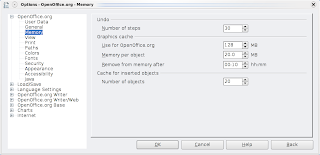
After the above alterations, my memory usage was averaged as below.
soffice.bin -> 16,956K memory, 53,224K shared memory.
Not much but its a start. You will get the idea, work on the average number of documents that you will open at one time. In Kubuntu, only one process is created for however many OOo applications that are opened. Which I have tested for upto 30 documents opened at a time. I have not tested OOo3 behaviour on MS Windows at this moment. Will be looking for feedback on this.
No comments:
Post a Comment