This is a Howto on a Sony Ericsson (SE) X10i updated with the latest Android (in this case to version 2.3.3). So you've got the smart phone, many do not have the time to experiment, so here is the first share on some of the solutions to common things you might need.
After the update, Sony Ericcson did not provide an easy to find help document for the Help option in Android. It is a bit disappointing considering its SE, and the help is in the phones menu, but empty. At SE website, there is a download to “restore your user guide in your phone” (instructions are not good at this moment)
Make a call (yes, the phone can make calls)
Step 1. You will need to start the dialer.
From the home screen, tap the Phone button.
Step 2. There 3 methods to dial a number;
Method 1:
Enter the number using the screen Keypad, and tap Call.
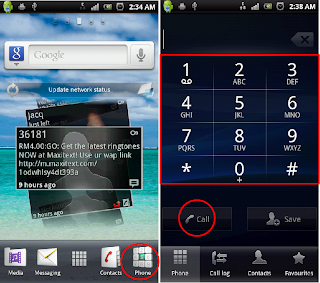
Method 2: Tap the Contacts button and choose the contact to call
Method 3: Tap the Favourites button and choose the contact to call
Step 3. During the call you have the options to
- Put call on loud speaker – tap the Speaker button
- Mute, so the other party cant hear you but you can listen – tap the Mute button
- Use the onscreen dialpad for automated transactions like Phone banking – tap the Dialpad
Step 4. When you want to end the call, tap End call button.
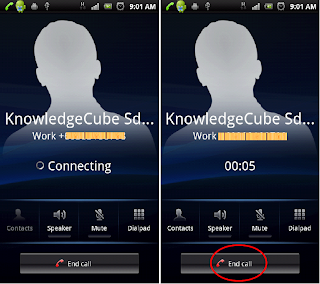
Decline a call (in a meeting and suddenly a call comes in, lets cancel that call)
Access to other applications during a call (Retrieve or to write a note. It is a smart phone)
You have 2 ways to do this;
1. Return to a previous running application (just before you were interrupted by the call)
Press the BACK key (left arrow sign)
2. Return to Home screen to select an application.
Press the HOME key (This is the key with a square sign) then tap on the application you wish to start



No comments:
Post a Comment