The Thunderbird 2.0.0.14 email client on Ubuntu 7.10 took some getting use to. Today something had to happen. The IMAP server returned an error on my Thunderbird (email client) with the following Alert popup.
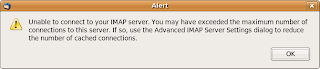
Something must have changed at the mail server over the weekend. Using the Web client, things were all fine, so this may be a Thunderbird and IMAP setting problem. At the client side, do the following to clear it. Originally I had the value 5 for the number of cached connections.
Step 1: Open Thunderbird. Choose Edit ->Account Settings
Step 2: Identify which account having the IMAP Alert problem and choose Server Settings and click on Advanced.
Step 3: In Maximum number of connections to cache from 5 to four. If this value does not work, keep reducing by one.
Step 4: Click OK. A second time OK to accept the changes.
Step 5: Restart Thunderbird to ensure things are reset. However, it still did work without restarting.
The "This body part will be downloaded on demand." message.
When the body of an email says "This body part will be downloaded on demand." and the attachments seem corrupted you cant access the Email.
Possibility 1: You are in offline mode and the downloads have been restricted.
Ensure the View -> Display Attachments Inline is checked.
Possibility 2: The message headers go messed up.
Rebuild the specific folder index table. Rebuilding the .msf file for that folder. Right click on the folder, select properties, general information and then press the "Rebuild Index" button. If that doesn't recover all of the messages its probably due to your folder being corrupted.
See Mozillazine
--
No comments:
Post a Comment