- No electric - you loose a document
- Laptops run out of juice - you loose a document
- The OOo document is moved/renamed - OOo didnt detect the changes since it was done within OOo (Save as).
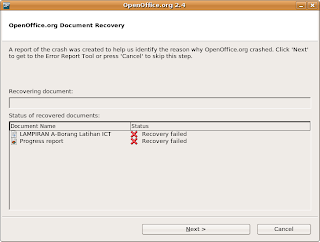
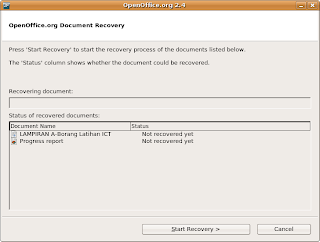
And they keep appearing even after you reboot the PC/laptop.
The solution:
Delete the file XML file named Recovery.xcu found in the locations shown below. Take note that Recovery.xcu contains the settings for Recovery in the Tools ->Options ->Load/Save ->General dialog.
In MS Windows
"Documents and settings"/<user>/"Application data"/Openoffice.org2/user/registry/data/org/openoffice/Office/Recovery.xcu
For OOo3 in MS Windows
"Documents and settings"/<user>/"Application data"/Openoffice.org/3/user/registry/data/org/openoffice/Office/Recovery.xcu
In Linux (I am using Ubuntu 8.10)
~/.openoffice.org2/user/registry/data/org/openoffice/Office/Recovery.xcu
-
No comments:
Post a Comment