1. Centrally control user login
2. Provide software/application from a central source
3. Lower specs machine can use resources from the server
I am having CentOS 5.1 with Gnome Desktop, so this time I will explain based on the given environment.
1) Login as normal user. From menu choose System ->Administration ->Login Screen
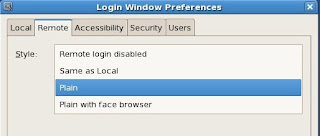
2) The Login Window Preference, we select the Remote tab and choose Plain. Then choose Configure XDMCP button and ensure it is selected.


3) Select the Users tab and check the box "Include all users from /etc/passwd"

Another post from me will be on setting up the thin clients to connect to the XDMCP server.
No comments:
Post a Comment