For those who are looking at ways to add eye candy to the Ubuntu desktop, there is gdesklets. It is not installed by default and the universe repository must be enabled. Universe should be by default unless someone changed things. As of today it is version gDesklets 0.35.3-4ubuntu2.
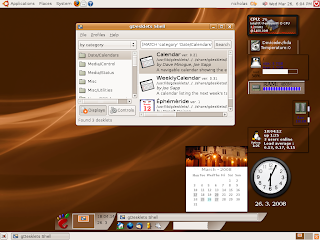
1. Ensure universe repository is enabled
$ sudo gedit /etc/apt/sources.list
deb http://security.ubuntu.com/ubuntu gutsy-security universe
deb-src http://security.ubuntu.com/ubuntu gutsy-security universe
2. Install the gDesklet
sudo apt-get install gdesklets
sudo apt-get install lm-sensors
3. launch gDesklets
From GUI: Choose Applications->Accessories->gDesklets
From CLI: gdesklets start
At the Applet bar right click the gdesklet and choose to configure.
This can also be done by typing
gdesklet shell
4. Add gdesklets to desktop
This example is to add the monthly calendar.
Click Date/Calendars -> Calendar
Choose File->Run Selected Desklet menu
5. To move the desklet
Move mouse over the desklet and right click. Choose Move Desklet. Another way is to press middle button (hold left+right mouse button) and drag.
6. Configure a desklet on desktop
Right click and select the Configure desklet
7. Raising Desklets to the Front of the Desktop
When you want to have the desktop applications appear behind the desklets (since desklet is so fun), press
8. Adding more desklets.
There are many more desklets around the Internet. However you can find most of them at
http://www.gdesklets.de
http://gdesklets.zencomputer.ca
Select any of the gdesklets, download and drag into a gdesklet shell.
No comments:
Post a Comment